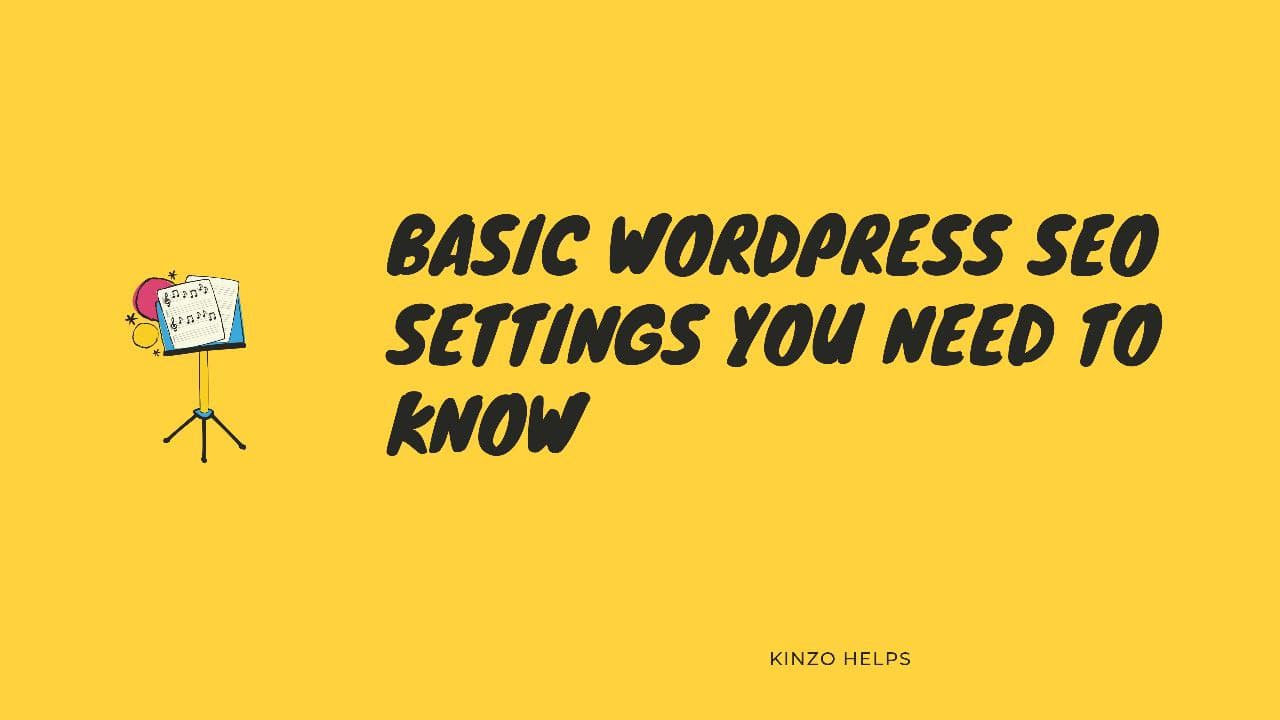Hi there if you are Blogger user and just moved to WordPress then you might realize that the setting of WordPress is completely different from that of blogger. So here I am to guide you thorough the basic SEO setting that you should know. These steps can improve your Search Engine Ranking and are very easy. So, Let’s get started to know Basic WordPress SEO Settings.
General Settings
Before jumping into any SEO Technical word firstly lets have a look in the general setting of your Dashboard. When you create your WordPress site some of the basic setting were left default, which needed to be set by you. Many of the beginners do not give attention to these settings and just jump into creating their content. Here are some general setting which needed to be done by your.
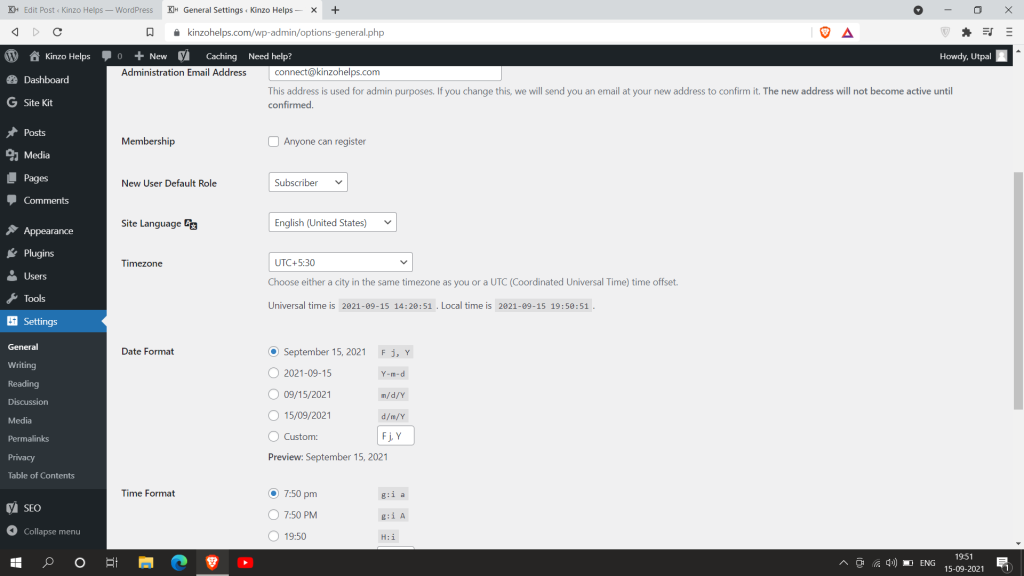
- Write your Site Title and Tagline Correctly.
- Select your site language, The language in which you will be writing content.
- Select Your Time zone.
After doing these general setting navigate to the permalink section. Permalinks are the links which will be assigned to your each content and pages. By default it will be set on Plain. Change Your Permalink to Post name. Doing so will make your permalink which matches your heading and in this way you will move your first step toward ranking on search engines.
Once we have finished with these setting now lets have a look on Basic WordPress SEO Settings.
Also Read : Blogger SEO Settings You Must Need To Know
Adding Meta Tags
Meta Tags are the tags which tells google about the Niche, Content, Language of your website, adding these Tags will categorize your Blog and will help crawler to identify your Site’s Niche and will crawl it through google at your niche scale.
To add Meta Tags you will need to generate Meta Tags for your site. You can generate Meta Tags using this Free Meta Tags Generator tool. All you need is just to open the tool and fill the required forms and click on Generate Meta Tag Button. Once you have generated the meta tags follow these steps to insert this tag in your WordPress Site.
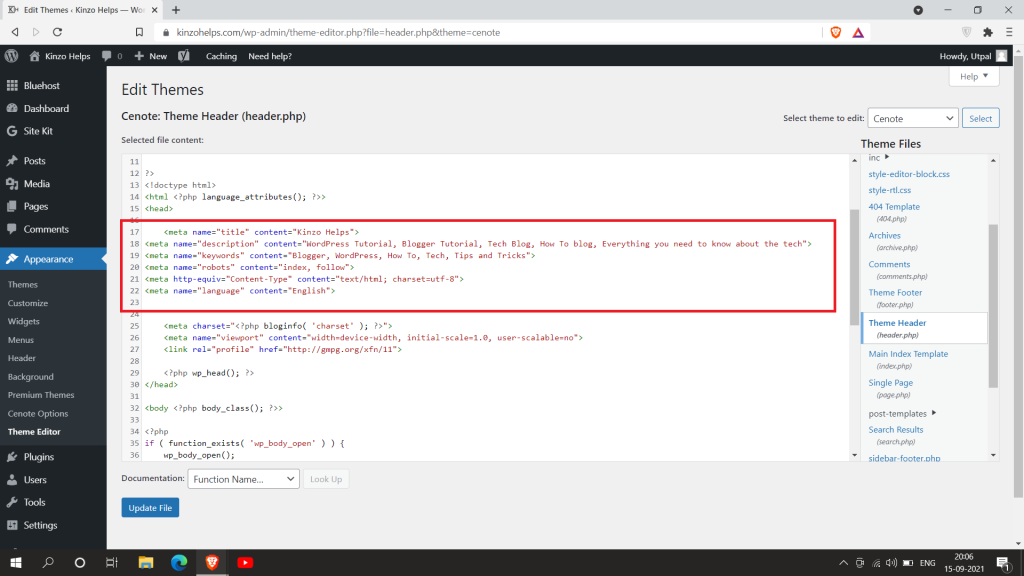
- Go to appearance and then click on Theme editor.
- Select your theme header file (Header.php).
- Paste the generated Meta Tag just below your Head tag.
- Click on save.
That’s all your meta tags will be successfully added to your WordPress site. It may take 3-4 Days to reflect changes.
Install A SEO Plugin
Doing the above steps will not be enough for your site to get a kick start. You should install a SEO Plugin to get better results. SEO plugins will not only help with your sites but also going to be your guide which will help you to write SEO Friendly article. Some Of the Best SEO Plugins are Yoast SEO, All in one SEO, WP SEO and many more you can try for free.
I hope you find this article helpful about Basic WordPress SEO Settings You Need To Know. Share this post with your friends. Sharing is Caring 🙂 If you want to know anything about any query then, please let me know in the comment section I will write a dedicated post about your Query.