Hi guys welcome back to the new blog. In this blog we will be knowing about How To Fix “File Type Is Not Permitted” WordPress Error. When you try to upload any media to your WordPress site. So let’s get Started.
What is “File Type Not Permitted” WordPress Error?
WordPress is an online Web-based service which allows you to create a website easily. There are various file types like .jpg, .jpeg, and many more files which can be uploaded on WordPress without any error. While there are some file types which are considered Negative and is not permitted to be uploaded on WordPress servers. So when your try to upload these type of files you get this error Saying “File Type Is Not Permitted”.
[adinserter block=”12″]
ALSO READ : Basic WordPress SEO Settings You Need Know
What Files Type are Allowed to upload on WordPress?
WordPress allows various types of file to be uploaded. Following are all the files types which can be uploaded on WordPress without showing an error.
- Images : .png, .gif, .jpeg, .ico, .jpg
- Documents : .pdf, .doc, .docx, .xls, .xlsx, .ppt, .pptx, .pps, .ppsx, .otd, .psd
- Audio : .wav, .mp3, .m4a, .ogg
- Video : .mp4, .m4v, .mpg, .mov, .wmv, .avi, .ogv, .3gp, .3g2
How To Fix The File Type Error?
After knowing about which file types are uploaded and what is This File Is Not Permitted? we will be now knowing about how to solve this error. There are several methods by which we can solve this error. We will be talking about simplest method for doing so. But before doing this There is very basic steps one should check before uploading or using simplest method to fix the error.
[adinserter block=”12″]
Extension Spellings
Many WordPress user make a mistake while typing the extension spelling. This is the most common case due to which an user gets the error. This error can be resolved by changing the extension spelling.
ALSO READ : How to add Google Maps in WordPress sites?
Steps For Changing the extension spelling:
- Go to your file manager in your Laptop or PC and search for the file which you want to upload.
- After that Right Click on the file and click on rename.
- Rename your file type which is Accepted by the WordPress.
- Now save and Upload the file.
Doing so will solve your problem of uploading. If not then here is how you can upload that file with unaccepted extension.
Through Plugin :
As we all know there all various plugin available which can help you to upload these files. Here are the list of few plugins which can solve your issue of uploading a media file.
[adinserter block=”12″]
I hope you find this article helpful about How To Fix “File Type Is Not Permitted” WordPress Error. Share this post with your friends. Sharing is Caring 🙂. If you have any query then please leave a comment.
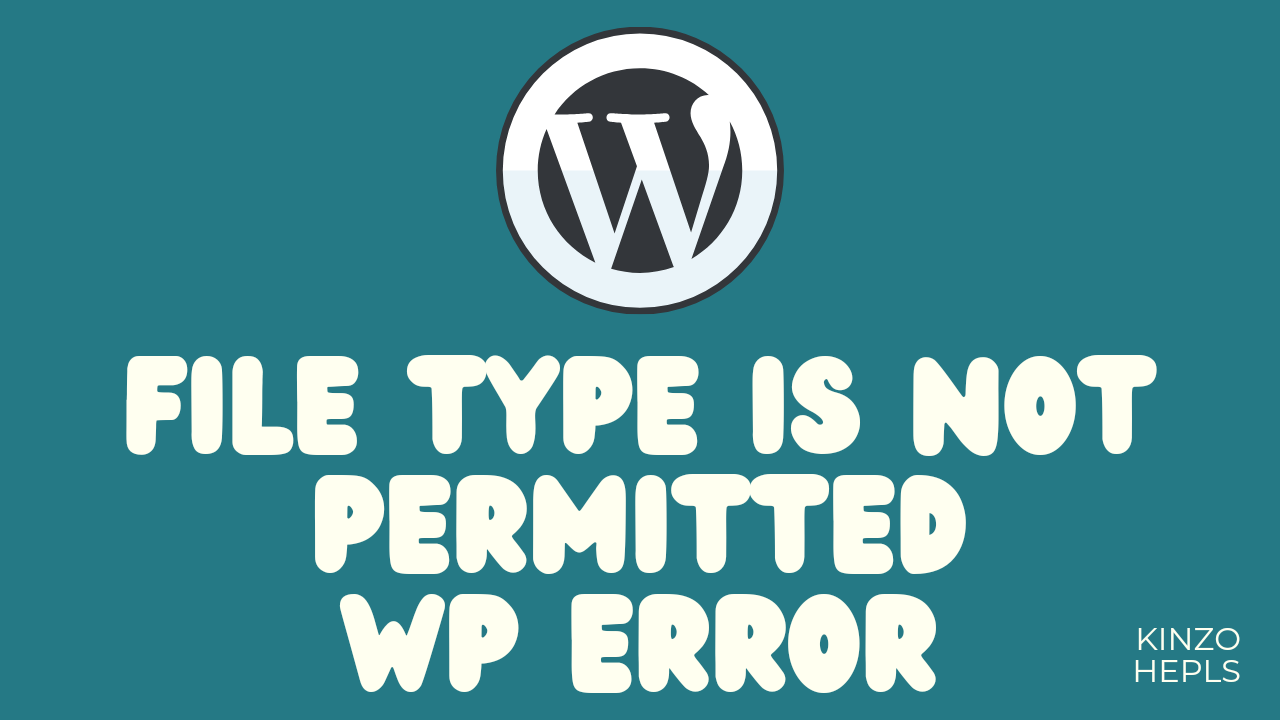
Top site ,.. amazaing post ! Just keep the work on !
I like what you guys are up too. Such clever work and reporting! Keep up the superb works guys I抳e incorporated you guys to my blogroll. I think it’ll improve the value of my web site 🙂
Can I simply say what a relief to search out someone who actually knows what theyre talking about on the internet. You definitely know find out how to carry an issue to gentle and make it important. More people have to learn this and perceive this side of the story. I cant consider youre no more fashionable since you definitely have the gift.
I do not even understand how I finished up right here, but I thought this post was great. I do not understand who you are however certainly you’re going to a well-known blogger if you happen to are not already 😉 Cheers!
We stumbled over here from a different page and thought I should check things out. I like what I see so now i am following you. Look forward to looking into your web page repeatedly.
Thanks for the marvelous posting! I quite enjoyed reading it, you could be a great author.I will always bookmark your blog and will come back sometime soon. I want to encourage yourself to continue your great writing, have a nice holiday weekend!
Well I really enjoyed reading it. This tip offered by you is very helpful for good planning.
Thanks a bunch for sharing this with all of us you really know what you are talking about! Bookmarked. Kindly also visit my site =). We could have a link exchange agreement between us!
An added important issue is that if you are a mature person, travel insurance for pensioners is something you should make sure you really consider. The more mature you are, the more at risk you are for having something negative happen to you while abroad. If you are certainly not covered by several comprehensive insurance, you could have quite a few serious challenges. Thanks for discussing your ideas on this website.
I definitely wanted to construct a brief word in order to appreciate you for all of the splendid ideas you are posting on this website. My rather long internet look up has now been rewarded with excellent ideas to exchange with my pals. I would admit that many of us website visitors are undeniably blessed to exist in a very good website with many perfect professionals with valuable tips and hints. I feel very blessed to have come across the webpages and look forward to tons of more exciting moments reading here. Thank you again for everything.
naturally like your web site however you need to take a look at the spelling on several of your posts. A number of them are rife with spelling issues and I find it very troublesome to inform the truth on the other hand I will certainly come again again.
you have got a fantastic blog right here! would you like to make some invite posts on my blog?
Thanks for revealing your ideas listed here. The other point is that when a problem appears with a computer system motherboard, individuals should not consider the risk involving repairing it themselves for if it is not done right it can lead to permanent damage to the whole laptop. It is usually safe just to approach the dealer of your laptop with the repair of its motherboard. They will have technicians who may have an expertise in dealing with laptop computer motherboard complications and can have the right analysis and execute repairs.
Magnificent site. Lots of useful info here. I am sending it to some pals ans also sharing in delicious. And of course, thank you to your effort!
Thank you, I’ve recently been looking for information about this subject for a long time and yours is the greatest I have discovered so far. But, what in regards to the bottom line? Are you sure concerning the supply?
Fantastic post however I was wanting to know if you could write a litte more on this topic? I’d be very grateful if you could elaborate a little bit more. Thanks!
Excellent read, I just passed this onto a friend who was doing some research on that. And he actually bought me lunch since I found it for him smile Therefore let me rephrase that: Thank you for lunch!
you’ve an ideal blog right here! would you like to make some invite posts on my blog?
Some tips i have seen in terms of laptop or computer memory is the fact there are specs such as SDRAM, DDR or anything else, that must fit the specs of the motherboard. If the computer’s motherboard is kind of current and there are no operating-system issues, updating the ram literally requires under 1 hour. It’s one of the easiest laptop or computer upgrade treatments one can think about. Thanks for giving your ideas.
Good day! I know this is kinda off topic however , I’d figured I’d ask. Would you be interested in trading links or maybe guest writing a blog article or vice-versa? My site discusses a lot of the same topics as yours and I feel we could greatly benefit from each other. If you happen to be interested feel free to send me an email. I look forward to hearing from you! Great blog by the way!
Good web site! I truly love how it is easy on my eyes and the data are well written. I am wondering how I could be notified whenever a new post has been made. I’ve subscribed to your RSS which must do the trick! Have a nice day!
Please tell me more about your excellent articles
Thank you for your help and this post. It’s been great.
You helped me a lot with this post. I love the subject and I hope you continue to write excellent articles like this.
I enjoyed reading your piece and it provided me with a lot of value.
You’ve been great to me. Thank you!
Thank you for your articles. I find them very helpful. Could you help me with something?
Thank you for your post. I really enjoyed reading it, especially because it addressed my issue. It helped me a lot and I hope it will also help others.
Heya i am for the first time here. I found this board and I find It truly useful & it helped me out much. I hope to give something back and help others like you aided me.
Hello, everything is going sound here and ofcourse every one is sharing data, that’s actually good, keep up writing.
Nice read, I just passed this onto a friend who was doing some research on that. And he just bought me lunch since I found it for him smile So let me rephrase that: Thank you for lunch!
I really wanted to send a simple comment to be able to say thanks to you for all the pleasant solutions you are writing at this website. My prolonged internet investigation has finally been rewarded with pleasant concept to go over with my visitors. I would believe that most of us website visitors actually are undoubtedly endowed to dwell in a notable network with so many awesome individuals with beneficial strategies. I feel truly privileged to have come across your web site and look forward to so many more excellent times reading here. Thanks again for everything.
I was more than happy to seek out this net-site.I wished to thanks in your time for this glorious learn!! I undoubtedly having fun with each little little bit of it and I’ve you bookmarked to check out new stuff you weblog post.
Thanks for your post on this website. From my personal experience, there are times when softening upward a photograph may provide the photography with a little an inventive flare. More often than not however, the soft clouds isn’t just what exactly you had under consideration and can usually spoil a normally good snapshot, especially if you intend on enlarging the item.
Do you mind if I quote a few of your posts as long as I provide credit and sources back to your blog? My website is in the exact same niche as yours and my users would certainly benefit from a lot of the information you provide here. Please let me know if this alright with you. Many thanks!
One more thing. I really believe that there are many travel insurance sites of dependable companies that let you enter your trip details to get you the prices. You can also purchase an international travel insurance policy on the web by using your own credit card. Everything you should do will be to enter all your travel information and you can see the plans side-by-side. Simply find the program that suits your financial budget and needs and then use your credit card to buy that. Travel insurance on the internet is a good way to check for a respected company for international travel insurance. Thanks for discussing your ideas.
Thanks for your post on the vacation industry. I’d personally also like to include that if you are one senior considering traveling, it is absolutely crucial to buy travel cover for seniors. When traveling, senior citizens are at biggest risk being in need of a healthcare emergency. Having the right insurance plan package for one’s age group can look after your health and give you peace of mind.
I would also love to add when you do not already have an insurance policy or else you do not remain in any group insurance, you may well really benefit from seeking the help of a health insurance broker. Self-employed or those with medical conditions commonly seek the help of a health insurance brokerage. Thanks for your short article.
Have you ever considered about adding a little bit more than just your articles? I mean, what you say is fundamental and everything. Nevertheless think about if you added some great images or video clips to give your posts more, “pop”! Your content is excellent but with pics and clips, this site could undeniably be one of the most beneficial in its field. Superb blog!
Needed to compose you that tiny word just to say thank you as before with the spectacular ideas you have provided in this case. This has been certainly shockingly generous of people like you to deliver without restraint what exactly most of us could have distributed for an e book to help make some cash on their own, specifically now that you might have tried it if you considered necessary. The tips as well worked like the good way to understand that other people online have similar eagerness like my personal own to figure out whole lot more on the topic of this condition. I am sure there are several more enjoyable moments in the future for individuals who read carefully your blog post.
It抯 really a nice and useful piece of information. I am satisfied that you simply shared this useful information with us. Please keep us up to date like this. Thanks for sharing.
I just could not depart your web site prior to suggesting that I actually enjoyed the standard information a person provide for your visitors? Is going to be back often in order to check up on new posts
There are actually loads of particulars like that to take into consideration. That could be a nice level to carry up. I provide the ideas above as general inspiration but clearly there are questions just like the one you bring up the place the most important factor will be working in honest good faith. I don?t know if best practices have emerged around things like that, but I am sure that your job is clearly identified as a fair game. Both boys and girls really feel the influence of only a moment抯 pleasure, for the rest of their lives.
Good web site! I truly love how it is easy on my eyes and the data are well written. I am wondering how I could be notified whenever a new post has been made. I’ve subscribed to your feed which must do the trick! Have a nice day!
It抯 exhausting to search out knowledgeable folks on this subject, but you sound like you understand what you抮e talking about! Thanks
Thanks for posting. I really enjoyed reading it, especially because it addressed my problem. It helped me a lot and I hope it will help others too.