Hi guys, Welcome back to the new blog. In this blog we will be looking at the method of adding Google maps to your WordPress site without any Plugin. So lets get started with our new blog.
Why should we add Google Maps in WordPress?
As we all know Google Maps is the most popular navigation and store locator service. So, if you are providing any physical service or store then you should must use Google maps to get more reach.
Not only that, according to the SEO experts, adding a Google Map to your site increases your SEO ranking. As google maps largely deals with Organic search so there is a higher chances for your store to get more customer.
How to add Google Maps to your site?
There are two ways by which you can add google maps to your site. I will be telling you about the method where you will not be needed to use any kind of plugin. If you need to know how to add google maps with the help of plugin, then let me know in comment section. I will write about the Plugin Method.
How to add google maps without any Plugin?
This method is the fastest and easiest method to add google maps. This method is based on the I-frame method and loads quickly so it will not effect your Page speed.
Also Read : How Increase Page Speed of your WordPress site?
- Go to the Google Maps Website and search the address which you want to add on your site.
- After searching click on the Share option. Under the share option You will see Send a link and Embed a map.
- Go to embed a map section and copy the code. You can do so by clicking on Copy Html section.
- Now go to the page where you want to add the google map. In the block editor add a custom Html Block.
- Now under that custom html block paste the code and publish your page.
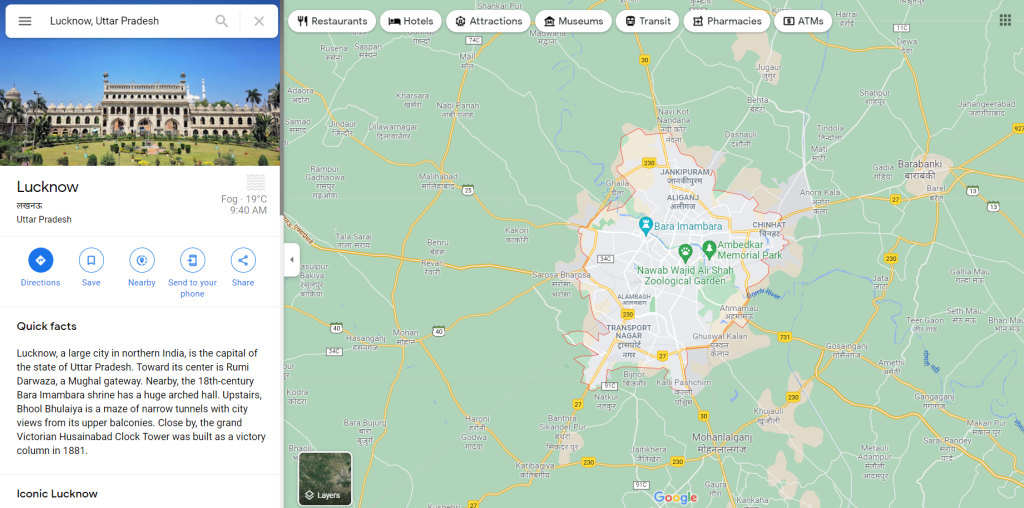
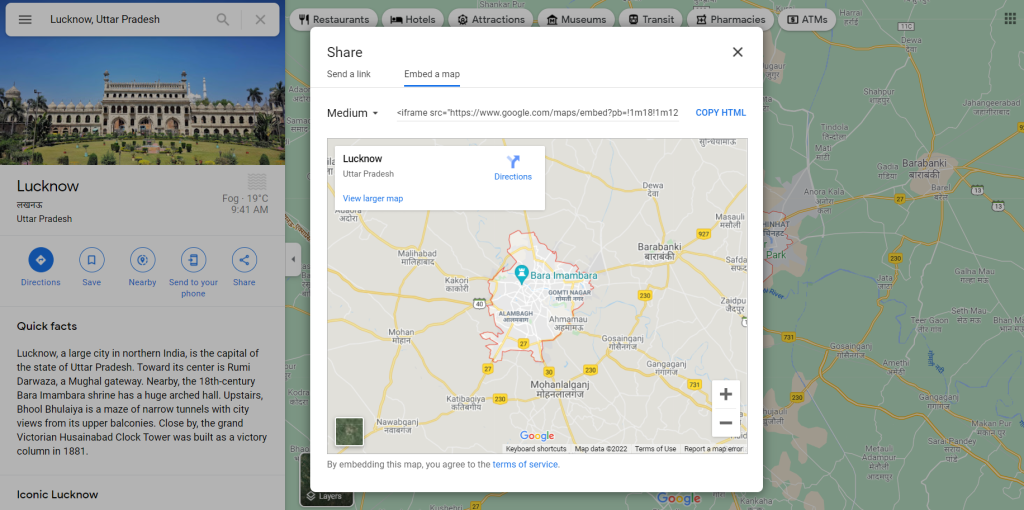
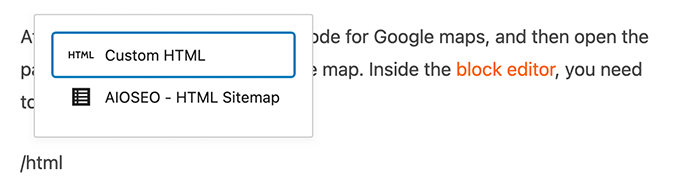
As you do all the steps, google maps will be quickly embedded to your WordPress site.
I hope you find this article helpful about How to add Google Maps in WordPress sites?. Share this post with your friends. Sharing is Caring 🙂 If you want to know anything about any query then, please let me know in the comment section I will write a dedicated post about your Query.

Wow amazing blog layout How long have you been blogging for you made blogging look easy The overall look of your web site is magnificent as well as the content